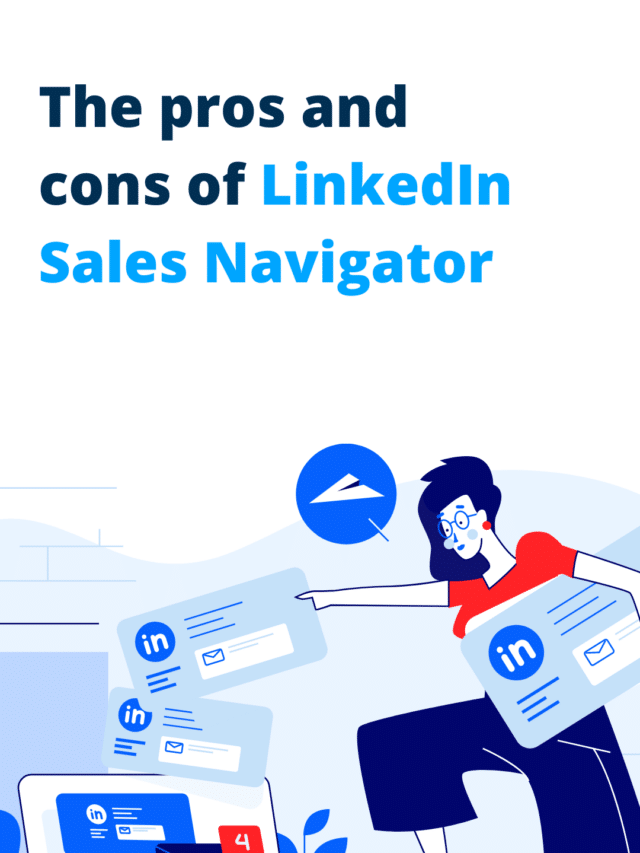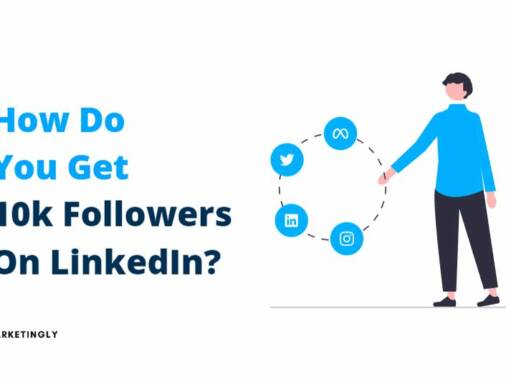Have you heard of the LinkedIn Sales Navigator? It’s LinkedIn’s best-kept secret! Sales Navigator allows you to reach out to the correct prospects in your area and helps you conduct your research very quickly on big corporations, which can be potential clients and partners.
As LinkedIn is becoming famous as a Business Platform, or you can say the Professional Platform, Many Businesses are looking for opportunities. Sales Navigator is one of the best ways to generate leads and Sales. However, there are some pros and cons of LinkedIn Sales Navigator.
Let’s discuss the Pros and Cons of LinkedIn Sales Navigator
As a professional networking platform, LinkedIn has a lot to offer its users. However, like any other social media platform. It’s a great way to connect with other professionals and build your online presence. However, like all other lead generation tools, there are both pros and cons to using LinkedIn Sales Navigator. Let’s take a closer look at both sides.
Pros of LinkedIn Sales Navigator
1). LinkedIn Sales Navigator or LinkedIn premium gives you various advantages over other users. With the help of LinkedIn Sales Navigator, you can access the user’s LinkedIn profile from contact or account pages in the CRM.
2). With the help of LinkedIn Sales Navigator, you can quickly post LinkedIn activities, emails, and notes back into the CRM with the relevant entities.
3). LinkedIn Sales Navigator also provides a feature to access leads and tag them in CRM as a “Navigator Lead.”
4). With the help of LinkedIn Sales Navigator, you can effortlessly search and create Navigator leads on LinkedIn. It also helps optimize LinkedIn dashboards, generating more potential contacts a user may want to approach through the Platform.
5). Point Drive is new functionality available inside the sales navigator that offers a decent and more professional way to deliver personalized content and initiate better engagement between the buyer and sellers.
It allows you to share your presentations and documents with unlimited storage. Further, it will also help track the number of accesses, clicks, downloads, shares, etc. You have the option to access it either as an individual or as a team.
6). You can customize and save your searches which is extremely important for prospecting purposes—protecting your searches with the help of filtering such as title, year of experience, positions, and company size matter a lot in finding the right prospect and generating more sales.
7). LinkedIn outreach messages via InMail are among the most valuable features of LinkedIn Sales Navigator and LinkedIn premium. InMails allows you to directly contact anyone on LinkedIn, no matter the level of connections or contact information.
Not only this, but you can also track your InMails and get the stats of them being opened by your recipient within 30 days.
8). There is a feature in the LinkedIn Sales Navigator which provides you with some stats and metrics of any file or document shared with its link, and that’s Smart Link.
Getting helpful insight into the document or the file shared with the link can help you understand the market analytics. Some valuable insights are as follows –
- Time spent by the prospect in viewing the content.
- Date and Time of the opportunity when opening the content for the First Time.
- Confirmation of accessing and unlocking the delivered content.
- Signed-in or not signed-in information.
9). Accessing and managing the sales when you are remote is excellent and can increase your efficiency of generating more leads, which alerts can facilitate. There are various kinds of alerts provided by the LinkedIn Sales Navigator, such as saved search alerts, sales navigator guidance, and updates, who viewed my profile updates, smart links notifications, and many others, the help of which you need not be active on the sales navigator the whole day.
Cons of LinkedIn Sales Navigator
1). LinkedIn Sales Navigator may not be a budget-friendly sales tool or software. It provides excellent features and services valid for every LinkedIn marketer, but it does not give all that stuff at a low cost. The pricing is still high, which is why most beginners think twice before buying it.
2). Sometimes, time management problems start with the sales navigator as it takes time to search, filter, and get prospects, converting them into outbound email campaigns.
Capturing the names from the list to implement all information into the spreadsheet or CRM to start outreaching takes time, especially for beginners.
3). Most of the beginners who have recently started using LinkedIn Sales Navigator to generate more leads and accelerate their sales have a lot of confusion about using it. Sometimes they get confused because of the interface, while others want to explore various ways to make more profit by using it.
What is another not so good about Sales Navigator?: The biggest downside of Sales Navigator is that it might seem intimidating for small business owners, who may find it too expensive or complicated to use. Another disadvantage is that there are no results unless you have already done your research and have some leads in mind. There are some cons, but you should know how to use LinkedIn Sales Navigator to generate leads. If you don’t know how to use it properly. It’s useless as it has many pros.
How exactly is Sales Navigator helpful?
The sales navigator is helpful for B2B sellers in many ways. It is a powerful lead generation tool that helps business representatives to connect with their target audience, send them a message via email or Skype, or even invite them to a webinar.
You can try out Sales Navigator for free. Sales Navigator helps business owners and supports companies in all stages – startups or big businesses like Siemens. It’s up to you whether you use it to build relationships with potential clients, evaluate their needs, or help you identify new customers.
So, let’s sum up. Sales Navigator is a great tool that helps B2B sellers to reach out to new customers and improve their lead generation. It also makes it easier for them to track leads and close deals faster. If you are looking for a good lead generation tool, Sales Navigator can be your best choice.
Is LinkedIn Sales Navigator worth it?
If you’re in sales, the answer to this question is most likely a resounding yes. LinkedIn Sales Navigator is a tool designed specifically for salespeople, and it offers a number of features that can be extremely helpful in the sales process.
First and foremost, LinkedIn Sales Navigator gives you access to a much larger pool of potential leads than you would have access to through the regular LinkedIn platform. This is because Sales Navigator allows you to search for leads using a number of different criteria, including job title, location, company size, and more.
Additionally, Sales Navigator also provides you with lead recommendations based on your search criteria. This can be extremely helpful if you’re not sure where to start your search for leads.
Finally, Sales Navigator also offers a number of tools to help you manage your leads and track your progress over time. For example, you can create lists of leads to keep track of whom you’ve contacted and who you need to follow up with. You can also set reminders for yourself so that you don’t forget to reach out to a particular lead.
Overall, LinkedIn Sales Navigator is an extremely valuable tool for salespeople. If you’re serious about growing your sales pipeline and generating new business, it’s definitely worth considering investing in a subscription.
LinkedIn Sales Navigator vs. LinkedIn Automation
LinkedIn Sales Navigator helps in targeting and finding your next customer or Partner, and You can easily import details of your Leads into your Company CRM. Whether LinkedIn Automation is for automating your Outreach and Other LinkedIn Processes, You can also import details of your connections into your CRMs with Automation. With Sales Navigator, you can access all the details of a LinkedIn User available on the Platform.
Here is a Quick Chart to differentiate between LinkedIn Sales Navigator and LinkedIn Automation.
| Features | LinkedIn Sales Navigator | LinkedIn Automation Tools |
|---|---|---|
| Free trial | 30 Days | 7-28 Days |
| Price | Starts from $79.99 | Starts from $10 |
| CRM Integration |  | Connections Only |
| Automated Outreach |  |  |
| InMail |  |  |
| Message Scheduling |  |  |
| Profile Information |  | Connections Only |
| Post Scheduling |  |  |
Automate LinkedIn Sales Navigator with LinkedIn Automation
LinkedIn Sales Navigator with LinkedIn Automation is like the Cherry on the Cake. With these 2, you can unlock any power of prospecting on LinkedIn. Yeah, you’re the next Thanos.
To reach out to your prospects via these LinkedIn tools, you must have a well-defined plan that includes your targeted prospects’ profiles, communication channels, etc. Do you need to know who exactly are your prospects? What are their interests? Where do they hang out?
As you saw in the upper comparison, there are some points where Sales Navigator Lacks if we compare it with LinkedIn Automation. If you’re deep into Lead Generation, there is no logic in not using LinkedIn Automation Tools.
Conclusion
To sum up, I think there are two benefits to using LinkedIn Sales Navigator. It’s an excellent tool for lead generation, and it will also provide you with many business opportunities. However, some drawbacks might influence your decision-making process. For example, since it is an expensive tool, you may not want to spend money on it when other marketing methods might be more cost-effective for your business. But I also want to know your thoughts about LinkedIn Sales Navigator and LinkedIn Automation. Which one is more effective and a must-have part of your LinkedIn Strategy? Let me know what’s your thought about LinkedIn Sales Navigator. Is LinkedIn Sales Navigator worth it?